Aqeeqah decoration ideas.Celebrate the blessed aqiqah with beautiful aqiqah decoration ideas for your aqiqah party or aqeeqah party. From elegant aqiqah topper designs for the cake to customized aqiqah invitation and aqiqah invitation digital to share with family and friends. Welcome your guests with a stylish aqiqah welcome sign and complete the setup with islamic party decoration perfect for a newborn celebration or baby naming ceremony. Ideal for anyone looking for aqiqah card, aqiqah e-invitation, or planning a memorable aqiqah event.
What’s Included:
Invitation Card 5×7″: Customizable for your event details.
Mobile Invite 1080×1920 pixels : Perfect for sharing with friends and family digitally.
Favor Tags 2×2″ – 2×3.5″ : Add a personalized touch to your party favors.
Water Bottle Labels 2×8″: Dress up your drinks with themed labels.
Cake Toppers 2×2″: Enhance your dessert table with bear-themed designs.
Custom Signs 18×24″: Beautiful decorative signs to match your theme.
How It Works:
1-Access Your File
After completing your purchase, you’ll receive an email with a link to access and edit your file.
(You will also receive a PDF with your purchase that includes detailed instructions on how to access and edit your invitation.)
2-Edit Your Invitation
Use the provided link to open your file in Canva, an easy-to-use online design platform. You’ll have the flexibility to customize your invitation, including text, fonts, colors, and other elements.
You WILL be able to edit the following:
-Fully Editable text
-Font colors/size and placement (colors can be changed using a computer)
-Add/delete Text
You WILL NOT be able to edit the following:
-Template size
-Graphics colors/size
(You can save your edits and return to make further changes at any time.)
3-Download and Print
Once you’re satisfied with your design, you can download the completed file in your preferred format (PDF, PNG, or JPG) and print it at home, at a local print shop, or through an online printing service.
⚠️ PLEASE NOTE: THIS IS A DIGITAL DOWNLOAD. NO PHYSICAL PRODUCT WILL BE SHIPPED. ⚠️
***Downloading Formats***:
PDF: Ideal for high-quality printing.
JPEG: Perfect for sharing via text, email, or using at photo labs.
***Printing Recommendations***:
For invitations and cardstock, we suggest printing at a thickness of 300gsm for the best results.
***Download your final PDF from Canva***.
Use a paper slicer, guillotine, or scissors to cut out your designs neatly.
Set your printer settings to ‘100%’ or ‘Actual Size’ and select the highest print quality for the best results.
To avoid a white border, print on standard-sized paper and cut to 5×7″ rather than printing directly onto 5×7″ cardstock.
***Sending via Text Message or Email***
Download your file as a JPEG for optimal quality.
Use AirDrop (on a Mac) or email the file to yourself.
Open the attachment on your phone and save it to your device.
When emailing the file, ensure it is sent at full quality or original size to maintain clarity.
***How Canva Works***
1-Sign Up and Log In.
Visit canva.com and create a free account using your email, Google, or Facebook. If you already have an account, simply log in.
-2-Access Your Template
After your purchase, you’ll receive a digital file with a link to your template. Click the link, and it will open your template directly in Canva. Log in to your Canva account if prompted.
3-Customize Your Design
Start personalizing your template! You can edit text, change fonts, and adjust text colors to suit your style.
4-Add Your Own Images
Want to include personal photos or graphics? Click the “Uploads” tab on the left-hand side. Drag and drop your files into Canva or use the “Upload” button to select files from your computer.
5-Save and Download
Once your design is ready, save it by clicking the “File” menu and selecting “Save.” To download, click the “Share” button at the top right, then choose “Download.” Select your preferred file format (PDF, JPEG, PNG) and save it to your device.
This file is for PERSONAL use only.
You may open this PDF file(s) for unlimited printing for your own personal, non-commercial use.
• Sharing of this file is prohibited.
• Selling of this file is prohibited.
• Selling of the printed items from this file is strictly prohibited.
If you require any information about this, please contact us.


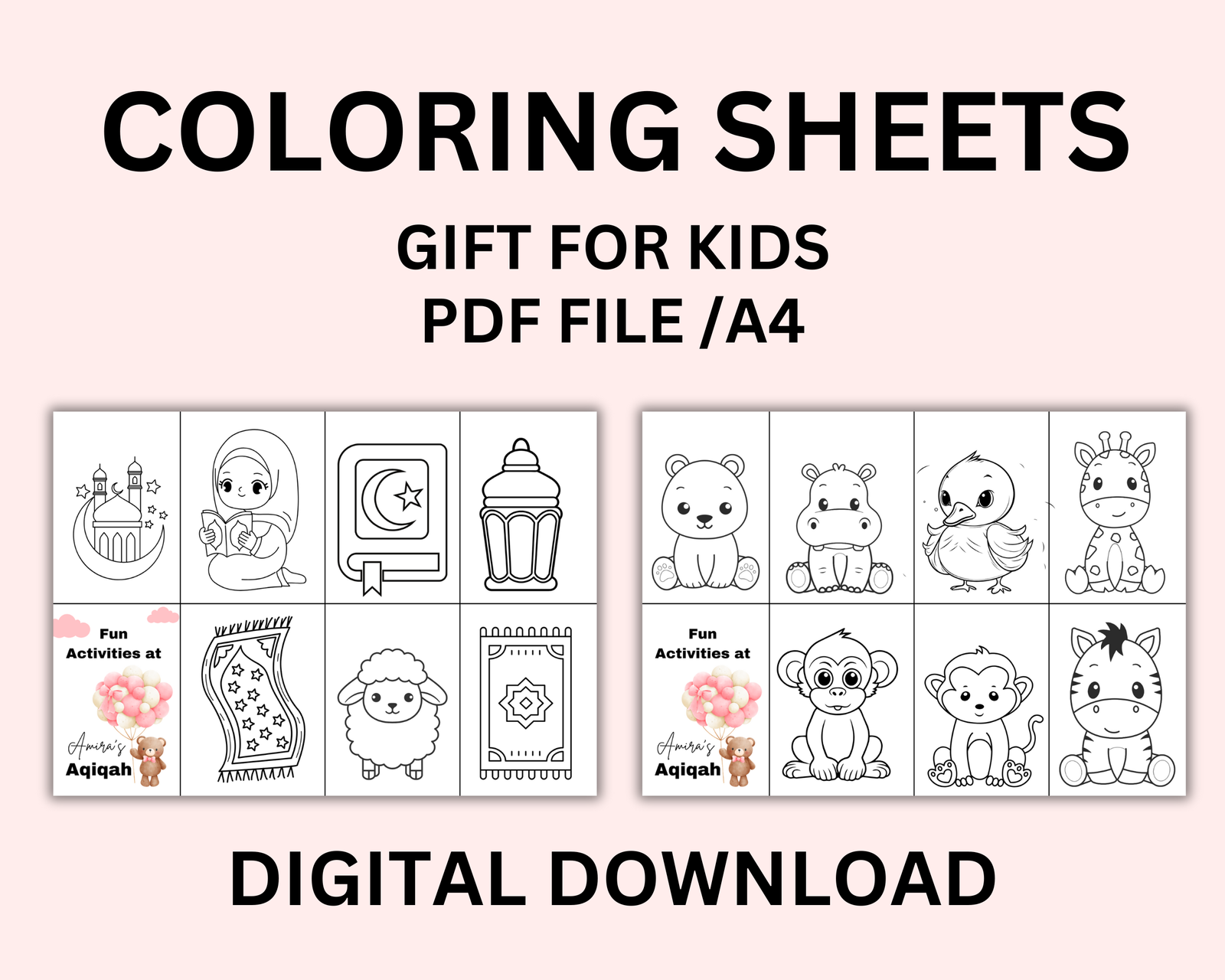
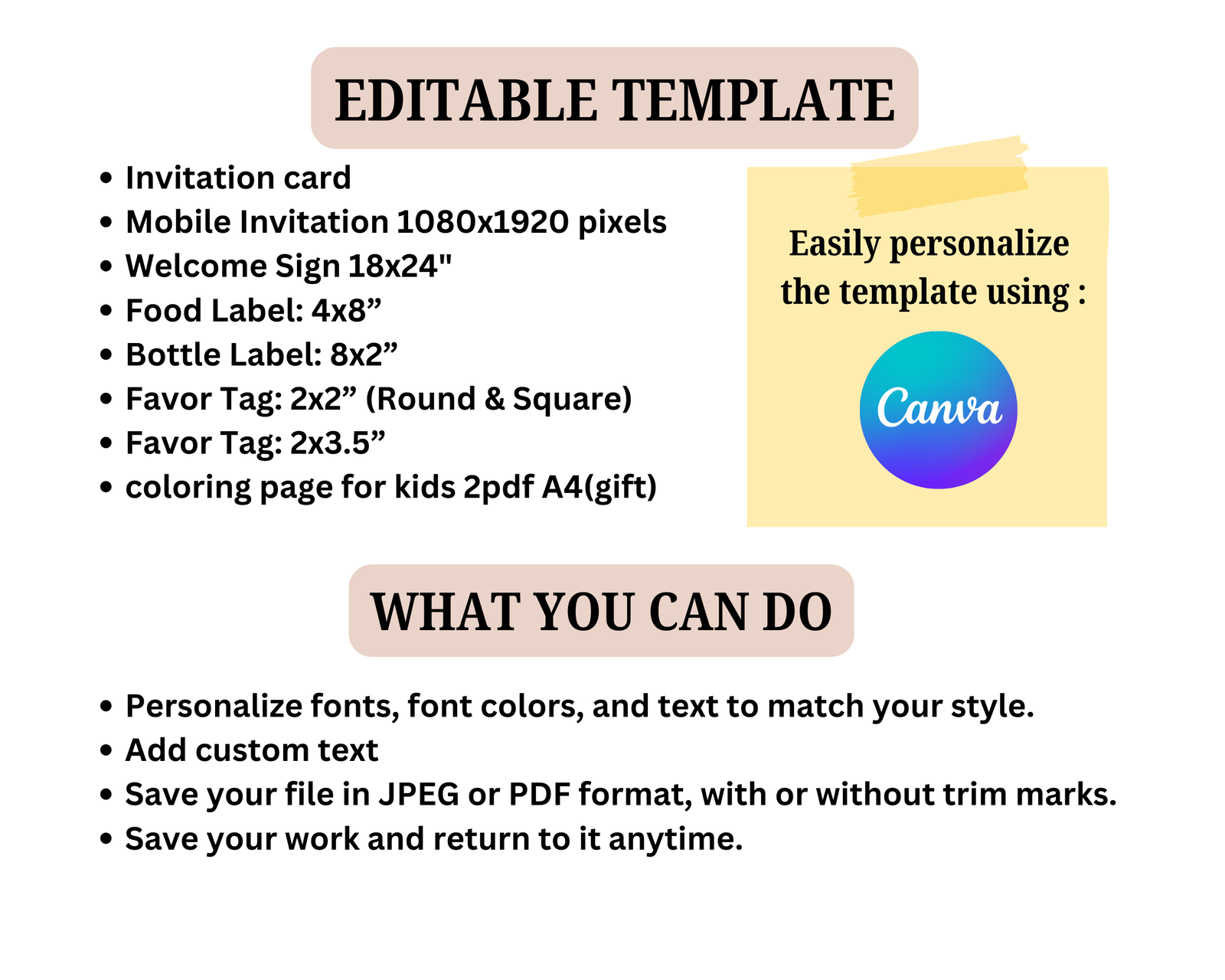
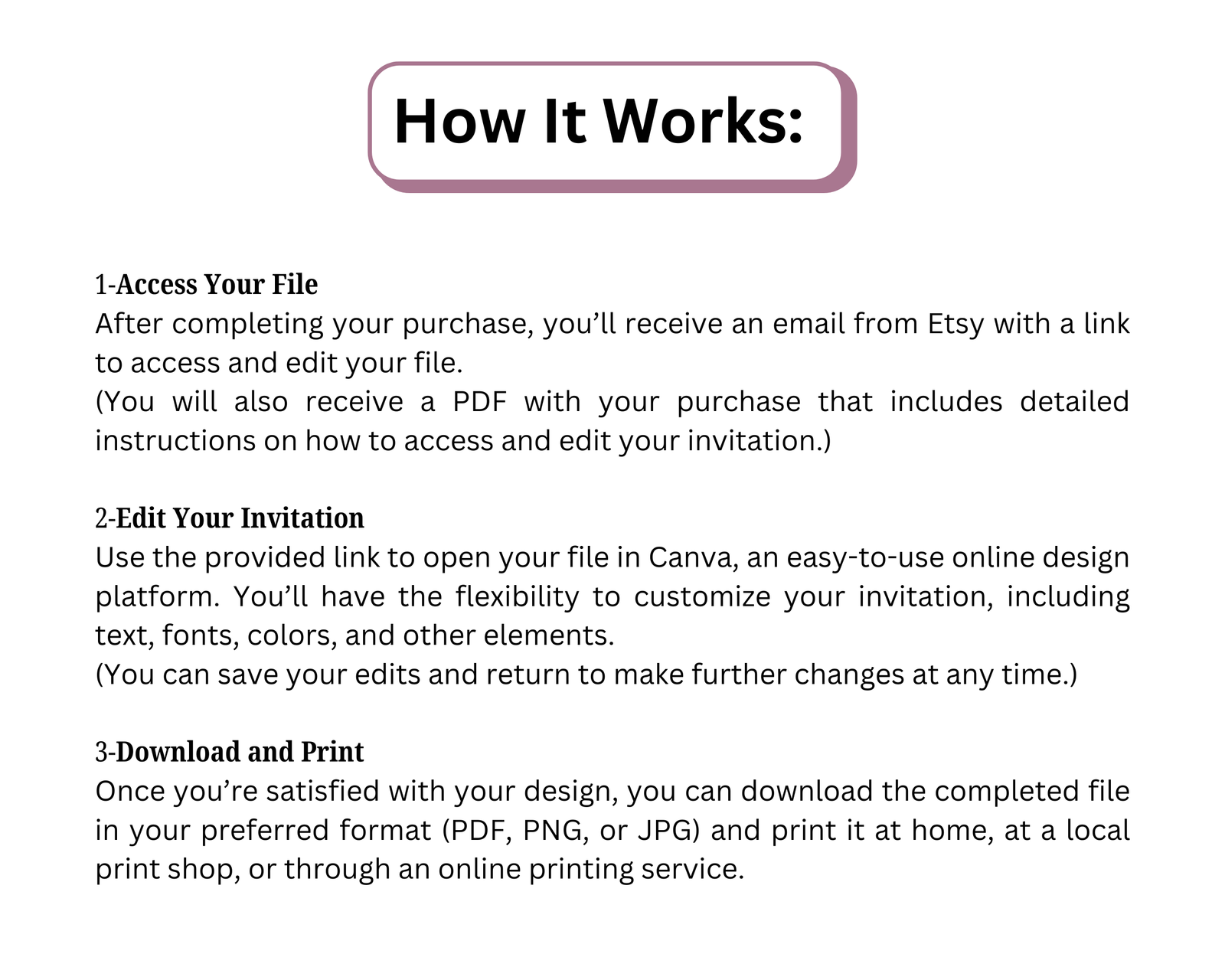










Reviews
There are no reviews yet.